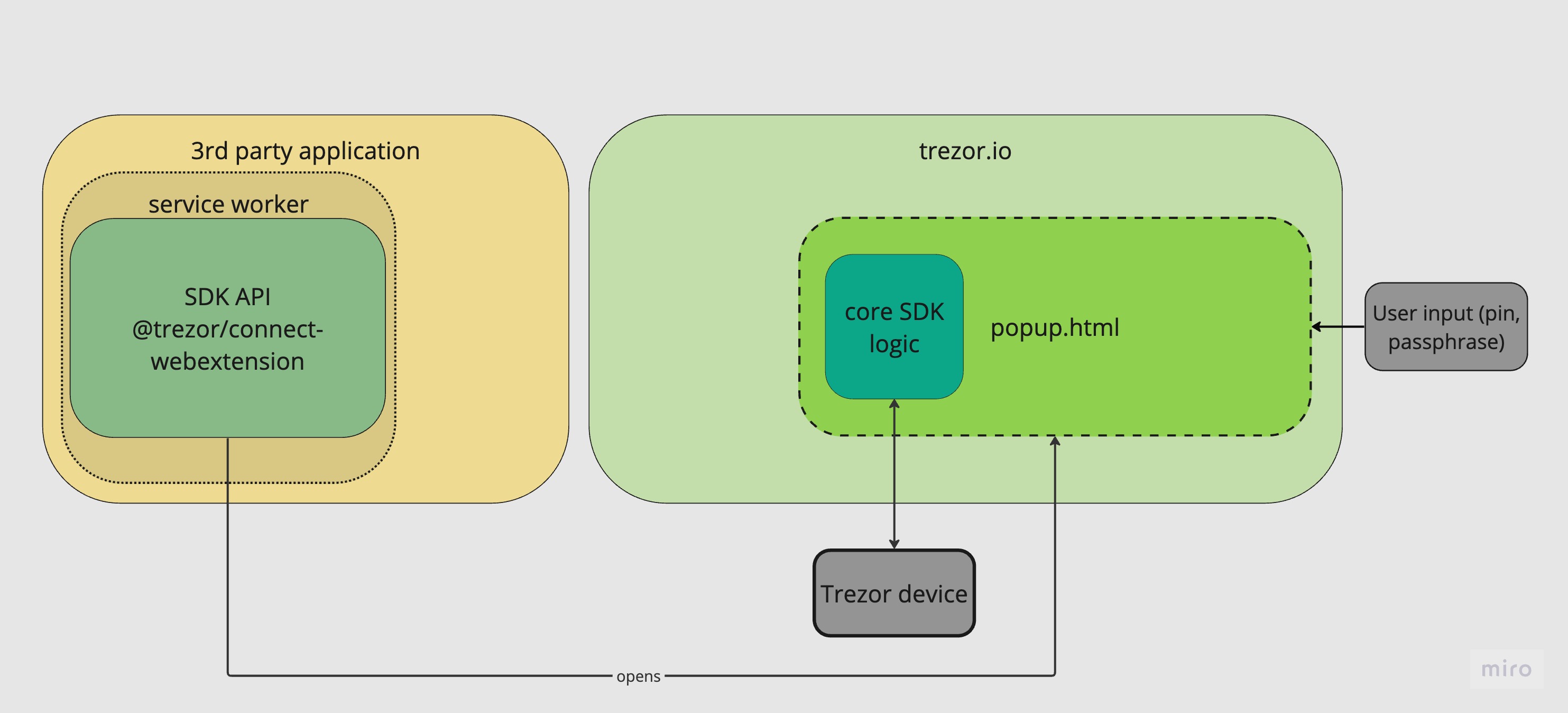Trezor Connect SDK
There are couple of options how to integrate Trezor devices with your project. This page walks you through installation and lets you explore SDK API.
Chose your SDK
Depending on your environment you need to chose the right package.
| package | environment |
|---|---|
| @trezor/connect (opens in a new tab) | node.js |
| @trezor/connect-web (opens in a new tab) | web based (DOM required) |
| @trezor/connect-webextension (opens in a new tab) | webextension using service worker |
If you are still unsure which package is the right one you may refer to the following table with a collection of examples.
| env example | package |
|---|---|
| node (opens in a new tab) | @trezor/connect |
| web app (opens in a new tab) | @trezor/connect-web |
| web extension mv2 (foreground or background) (opens in a new tab) | @trezor/connect-web |
| web extension mv3 (foreground) (opens in a new tab) | @trezor/connect-web |
| web extension mv3 (background) (opens in a new tab) | @trezor/connect-webextension |
| electron in main layer (opens in a new tab) | @trezor/connect |
| electron in renderer layer with popup (opens in a new tab) | @trezor/connect-web |
| Trezor Suite (desktop) electron app (opens in a new tab) | @trezor/connect |
Quick start
Import from your selected package
// in node
import TrezorConnect from '@trezor/connect';
// or in web based
import TrezorConnect from '@trezor/connect-web';
// or in webextension service worker
import TrezorConnect from '@trezor/connect-webextension';Initialize in project
TrezorConnect.init({
lazyLoad: true, // this param will prevent iframe injection until TrezorConnect.method will be called
manifest: {
email: 'developer@xyz.com',
appUrl: 'http://your.application.com',
},
});Trezor Connect Manifest requires that you, as a Trezor Connect integrator, share your e-mail and application url with us.
This provides us with the ability to reach you in case of any required maintenance.
This subscription is mandatory. Trezor Connect raises an error that reads "Manifest not set" if manifest is not provided. It can be either set via manifest method or passed as a param in init method.
TrezorConnect.manifest({
email: 'developer@xyz.com',
appUrl: 'http://your.application.com',
});If you need more customization, refer to init method documentation
API methods
Handling events
How it works under the hood
There is a major difference between node.js based package (@trezor/connect) and web based packages (@trezor/connect-web and @trezor/connect-webextension).
In the former the entire SDK logic is a module of the 3rd party application whereas in the latter, there is strict isolation between 3rd party application code and SDK core logic.
Node.js
In node.js core SDK is loaded as a javascript module without any specificities.
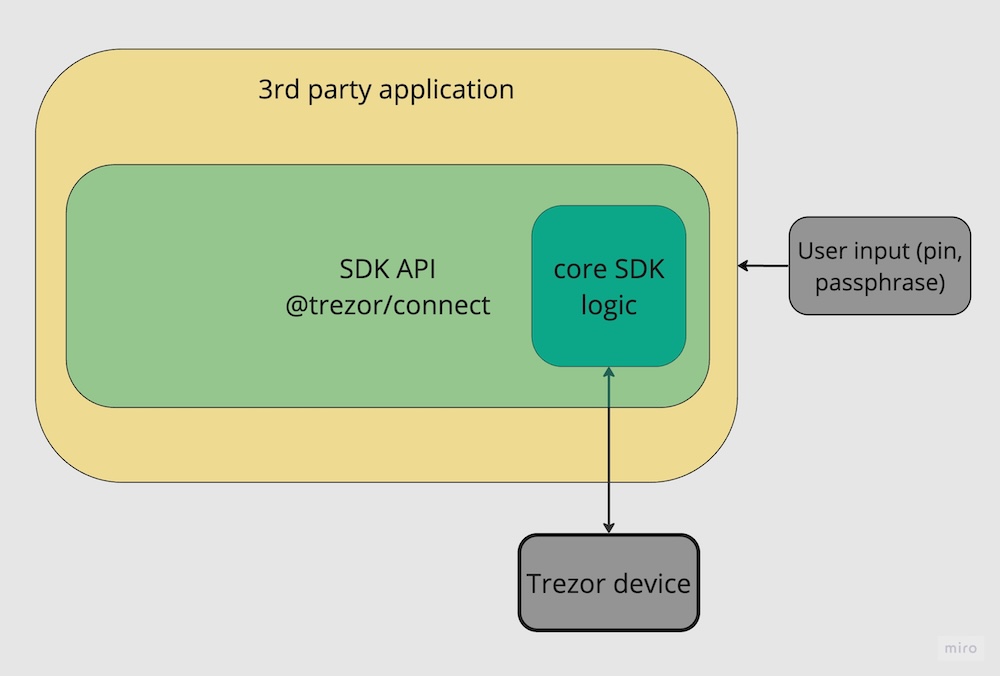
Web
@trezor/connect-web imports only a thin layer with API description into your 3rd party application. When initiated, it injects iframe containing core SDK logic from trezor.io
into your app. User input, if needed, is served by popup.html page opened on trezor.io on behalf of your application. This way users input such as pin or passphrase is isolated from you and persistent connection between your app and core SDK is kept so events such as device connected/disconnected or blockchain subscriptions are available.
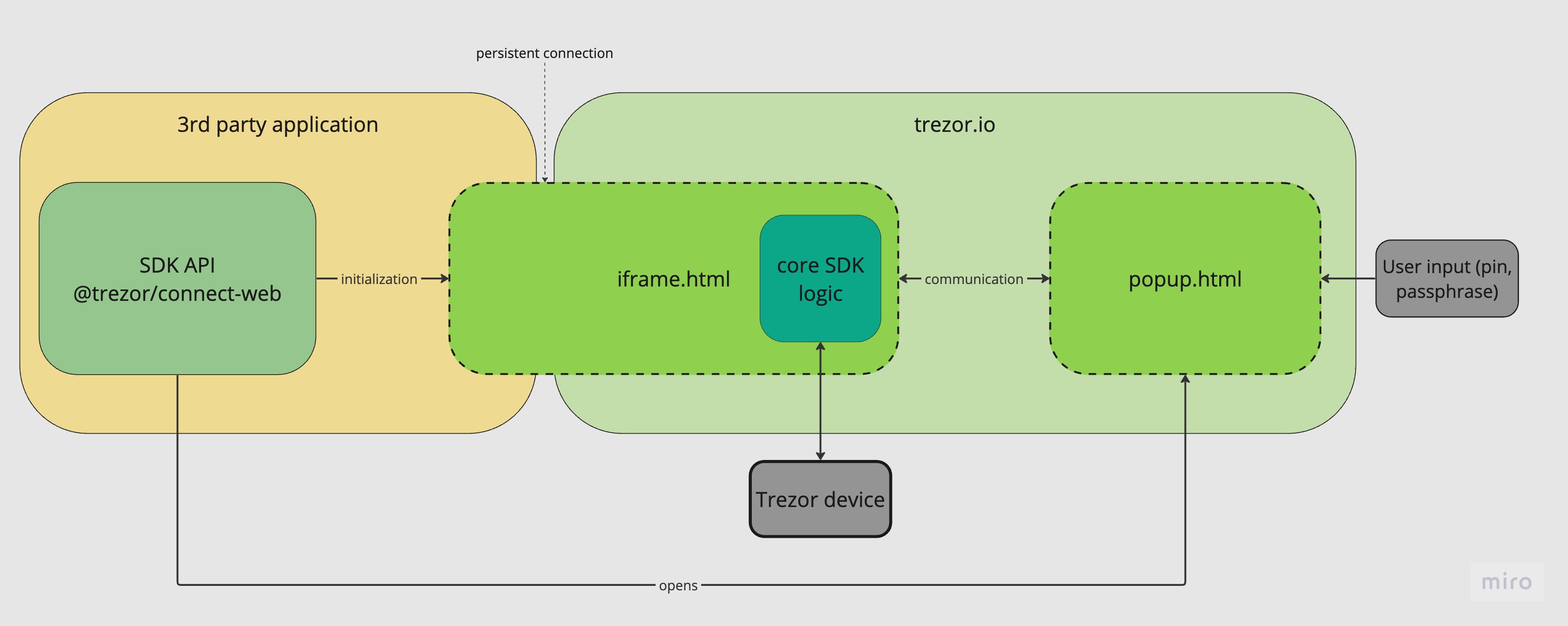
Webextension
In case of @trezor/connect-webextension, TrezorConnect object is created in a service worker. In this env we can't inject iframe so in order to uphold the same security model as with
@trezor/connect-web we open popup.html and load core SDK logic into it. This however does not build persistent connection between SDK and 3rd party application meaning that events cannot be used.