New Connect flow in Trezor Suite
Starting with Connect version 9.6.0, we are introducing a new integration with Trezor Suite. The new flow is designed to provide a more seamless and user-friendly experience for users interacting with Trezor devices.
This means that if you are using Trezor Suite, you will no longer see the Connect Popup when making requests to Trezor devices. Instead, all requests will be handled directly within the Trezor Suite application.
How does it work?
Connect automatically detects if Trezor Suite is running and available to handle requests. Under the hood, Trezor Suite exposes a WebSocket server on localhost, allowing apps to communicate with it using the Connect protocol.
The first step of the flow is a permission approval, which looks like this:
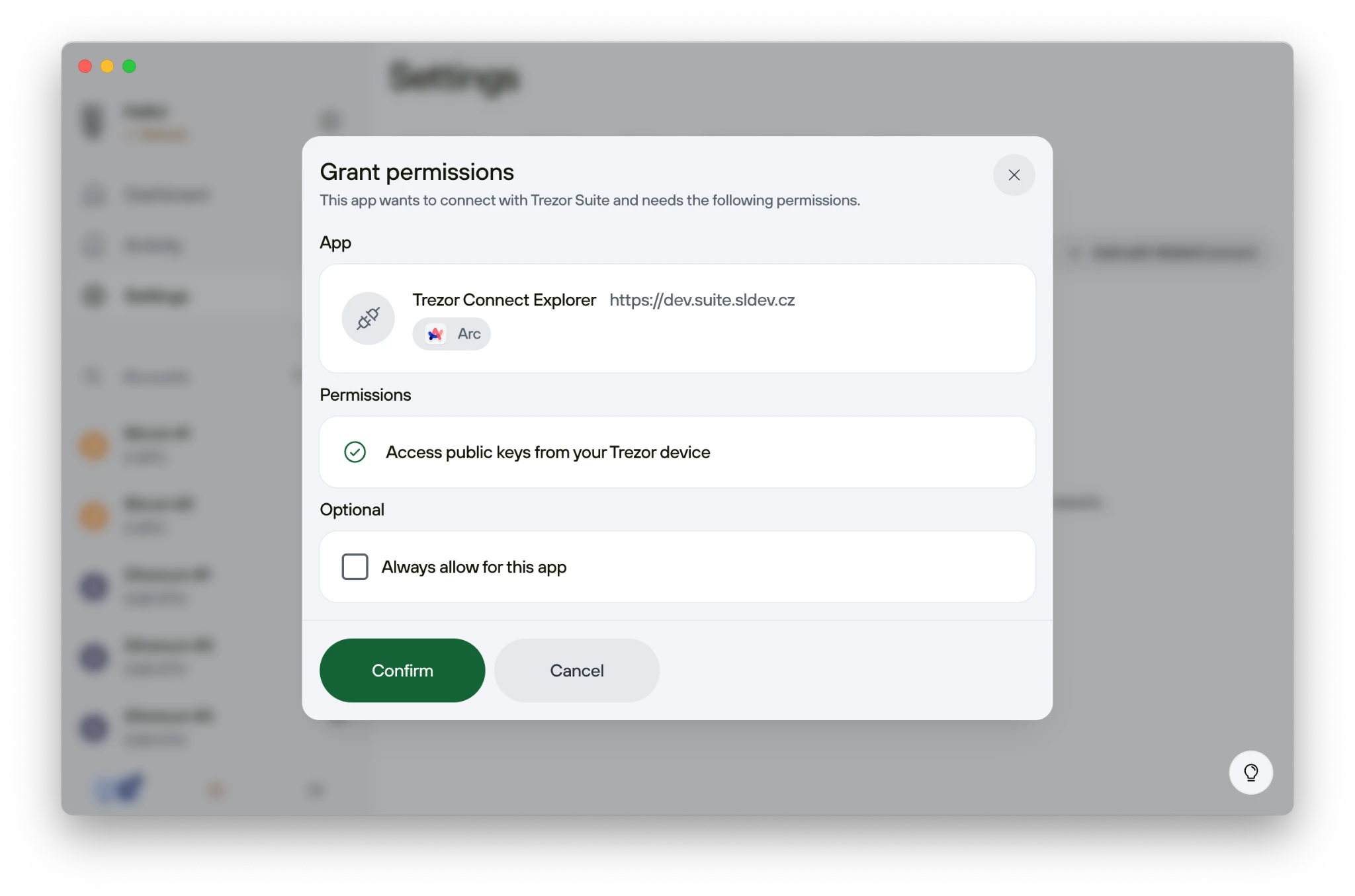
The permission prompt displays the application's name, origin URL, and icon, along with the process that initiated the request. In this example, the request was initiated by Arc Browser, so the name and icon of the browser are displayed. This is a security feature to prevent malicious processes from impersonating the application.
Unlike the Connect Popup, there is no need to select the device or the passphrase. This is based on the active device in Trezor Suite, which should already be selected and unlocked.
Once the request is approved and processed, the application receives a response with the result of the request.
Trezor Suite may display additional context based on the request type, such as transaction details or address information.
This example shows a getAddress call, which also prompts the user to confirm the address on the device.
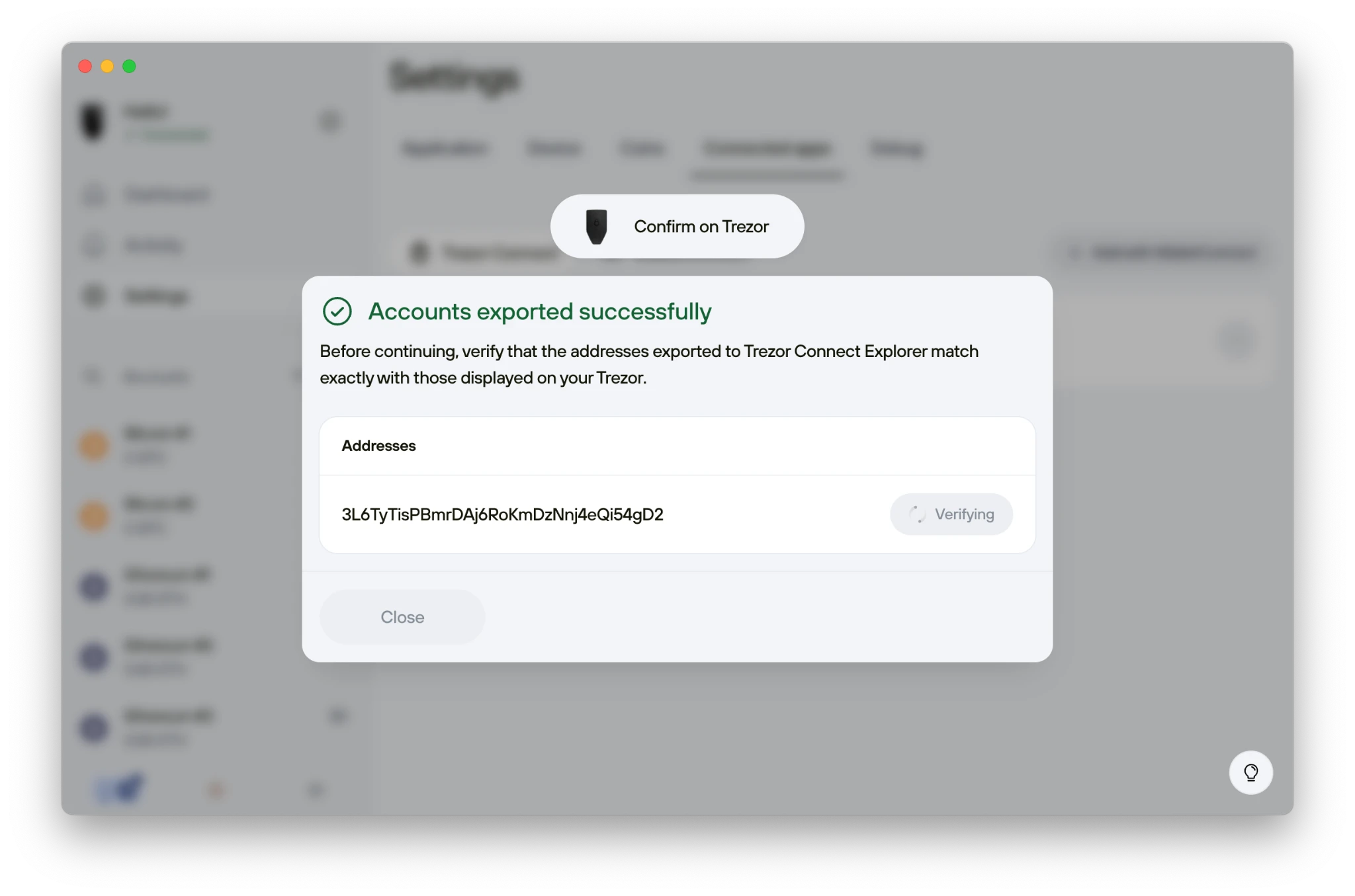
Changes for developers
From version 9.6.0 onwards, this mode is active by default when Trezor Suite is detected.
We added a new appName field to the manifest object when initializing the Trezor Connect SDK, which is required.
You can also optionally provide an appIcon field with a URL for an icon that will appear in Trezor Suite’s permission prompt
It should fit in a circle with a 64px diameter.
TrezorConnect.init({
manifest: {
email: 'developer@xyz.com',
appName: 'Your Application',
appUrl: 'http://your.application.com',
appIcon: 'http://your.application.com/icon-64.png',
},
});Availability
In Trezor Suite version 25.5 the feature is not enabled by default, but is available under the Settings > Experimental features toggle.
From Trezor Suite version 25.6 onwards, we plan to enable the feature by default.